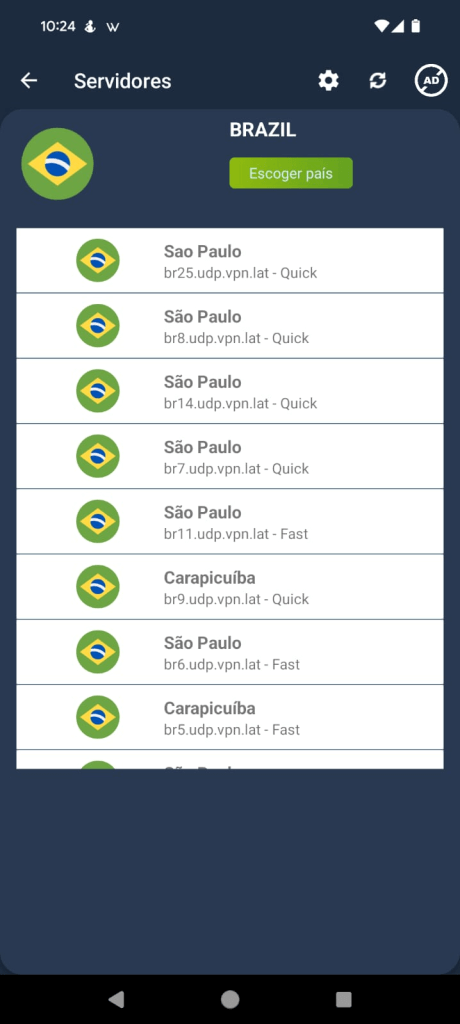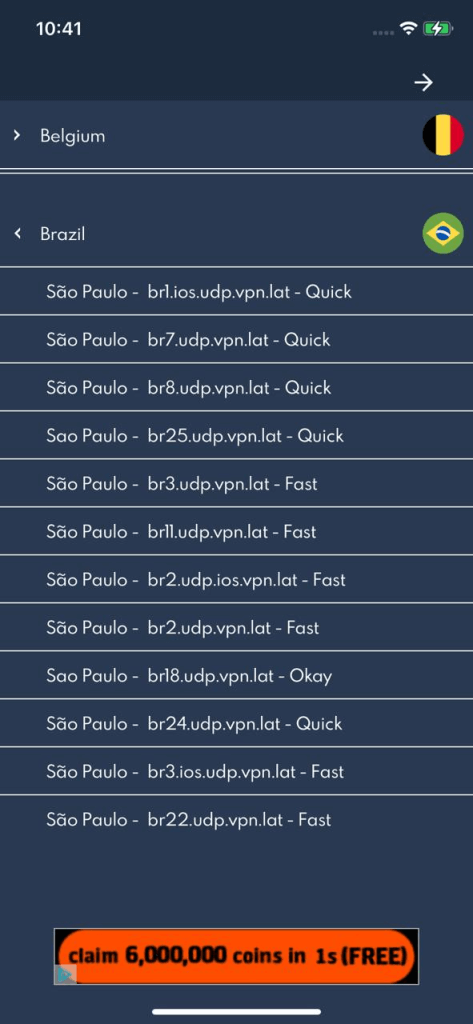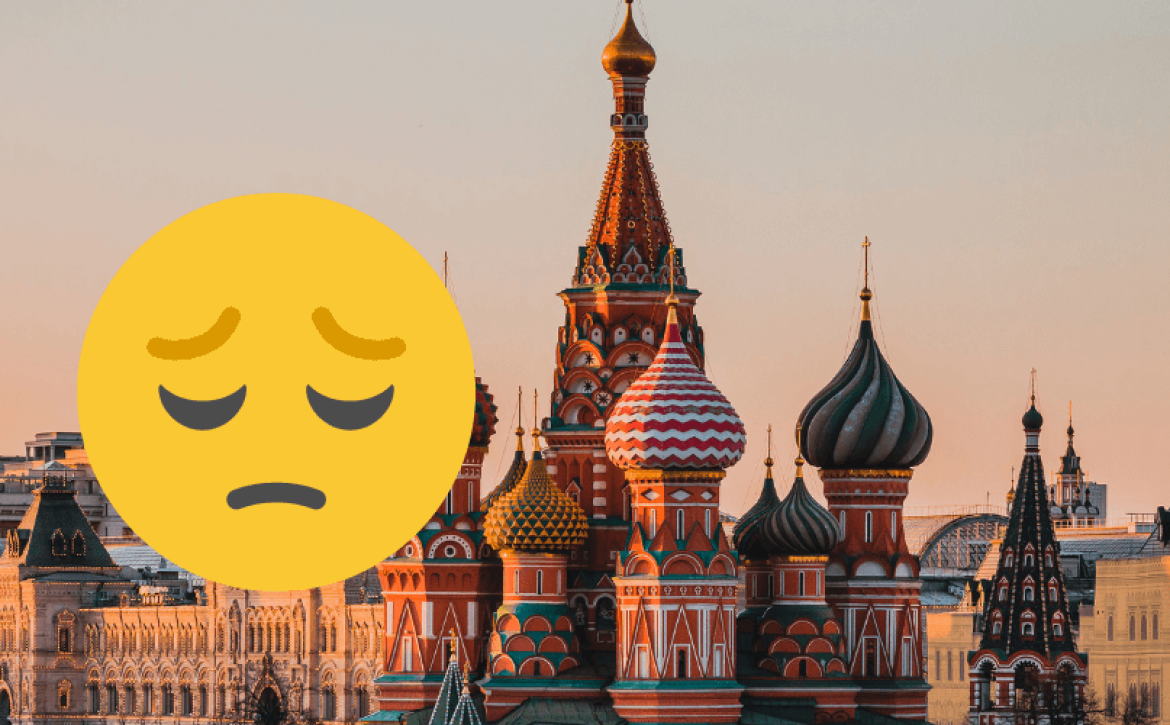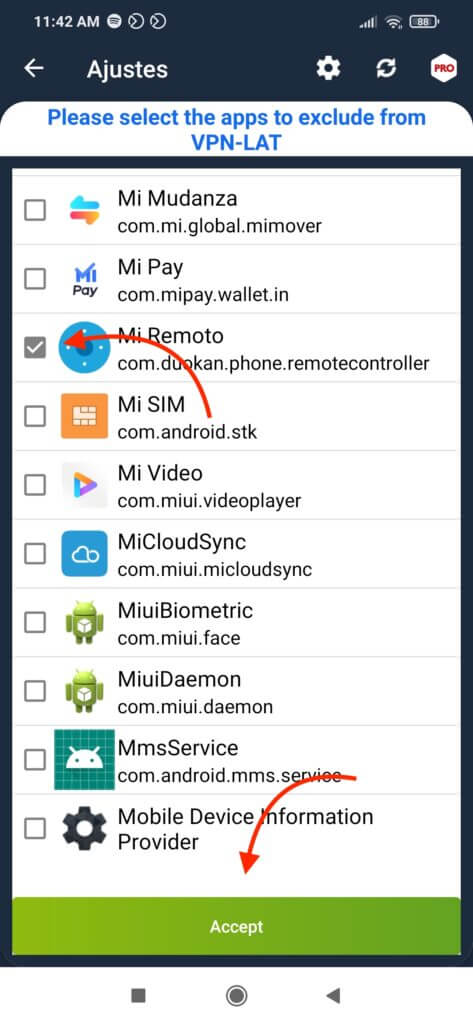Boost your VPN Speed with VPN.lat new indicators
In today’s digital age, a VPN can be an essential tool for safeguarding your privacy and accessing content worldwide. However, one common issue with many VPN services is the variability in connection speeds. At VPN.lat, we’ve addressed this by introducing a new feature that helps you choose the best server for your needs.
Understanding VPN.lat’s Server Speed Indicators
When using a VPN, the server you connect to can significantly impact your browsing speed. To help you make the best choice, we’ve added indicators that show you the current load and speed of our servers:
- Crowded: Indicates the slowest server, likely due to high traffic. It’s best to avoid these if you’re in need of a fast connection.
- Slow: These servers are less busy than “Crowded” ones but might still not offer the best speeds.
- Okay: Suitable for general browsing and moderate streaming, these servers offer decent performance.
- Quick: A strong choice for streaming, gaming, and other activities that require a faster connection.
- Fast: The best option for those seeking the highest speed available on our free VPN service.
Tips for Enhancing Your Free VPN Experience
- Identify Your Activity: Whether you’re browsing, streaming, or gaming, VPN.lat’s new indicators help you find the perfect server. For casual browsing, an “Okay” server may be sufficient. For more data-intensive activities, aim for “Quick” or “Fast” servers.
- Monitor Server Conditions: Server conditions can change, especially on a free VPN service. If your connection slows down, try reconnecting to a server with a better speed indicator.
- Explore Different Regions: Servers in less popular regions often have lower traffic. By exploring these options, you can potentially find faster connections on your free VPN.
With these server speed indicators, VPN.lat empowers you to optimize your connection. No more guessing or frustration—just a smooth, fast, and reliable free VPN experience. Whether you’re protecting your privacy, streaming content, or bypassing geo-restrictions, VPN.lat’s new feature ensures that you always have the speed you need at your fingertips.
Choose VPN.lat today and experience the best free VPN service with enhanced speed and reliability!
Learn More