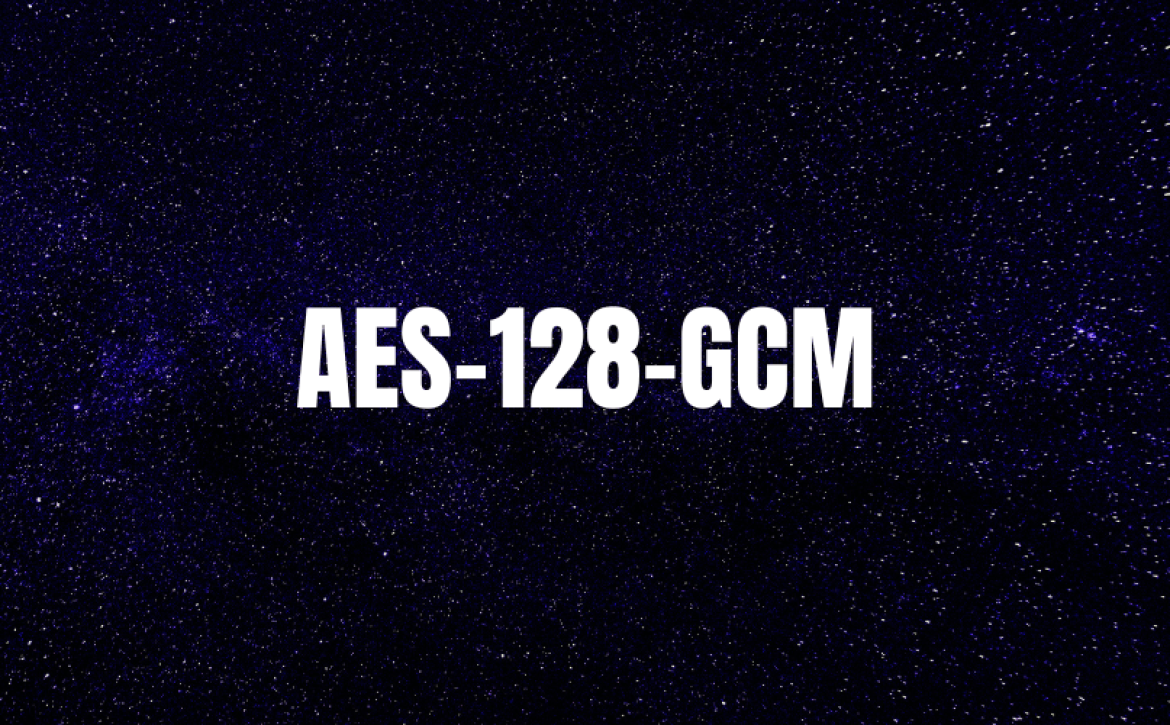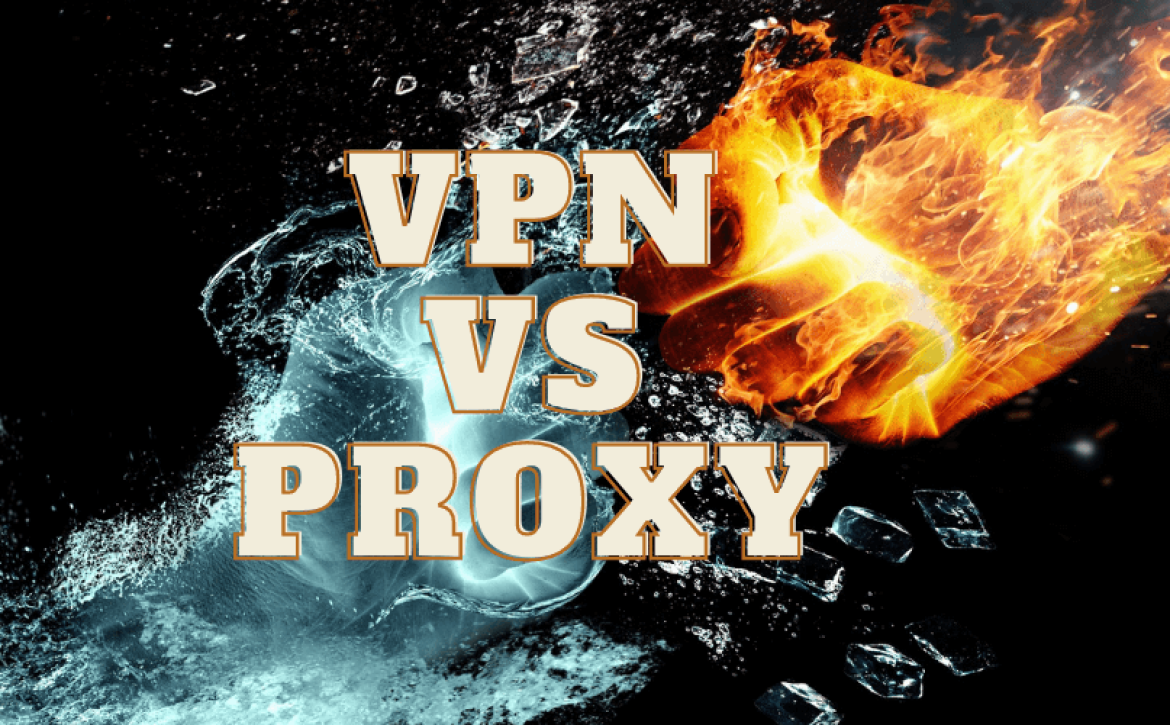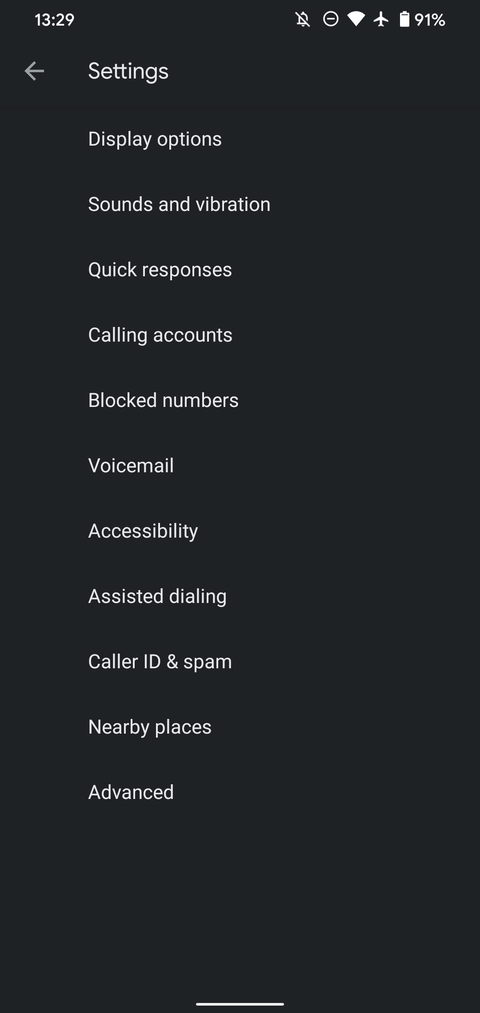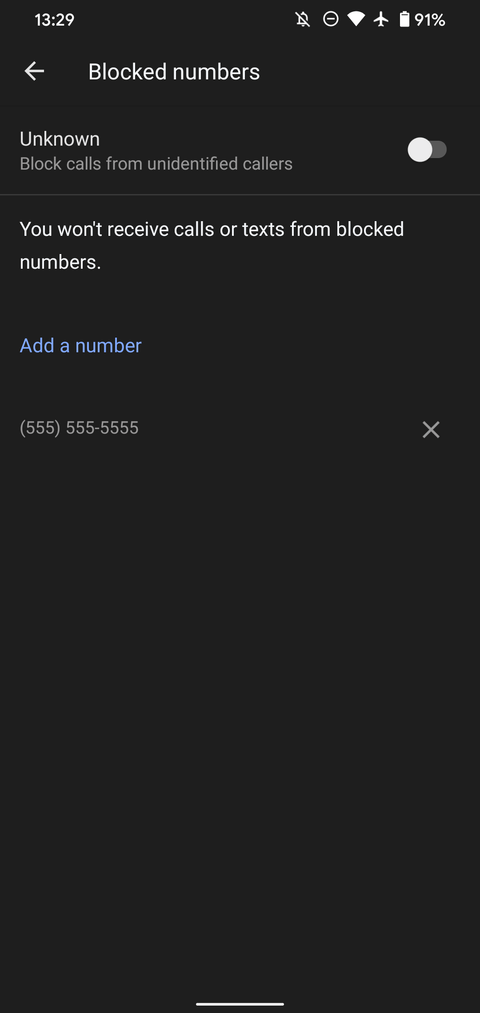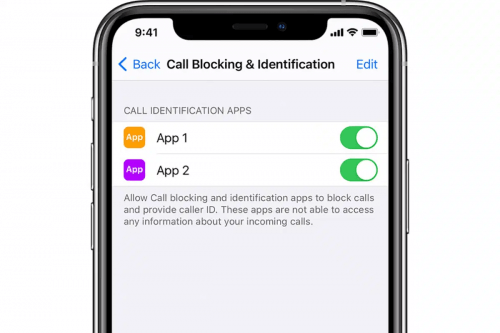What type of encryption does VPN.lat use?
VPN.lat is a Virtual Private Network (VPN) app that provides secure internet connectivity by encrypting your internet traffic and routing it through a remote server. We uses AES-128-GCM encryption to secure your data while in transit. In this article, we will explain what AES-128-GCM encryption is and the benefits of using this encryption method.
AES-128-GCM encryption is a symmetric encryption algorithm that uses a 128-bit key to encrypt and decrypt data. The GCM (Galois/Counter Mode) mode of operation is used to provide confidentiality and integrity of data. GCM mode adds an initialization vector (IV) to the encryption process, which ensures that identical plaintext blocks do not encrypt to the same ciphertext block.
One of the primary benefits of using AES-128-GCM encryption is its security. This encryption method is considered to be one of the most secure encryption algorithms available today. AES-128-GCM encryption is widely used by financial institutions, government agencies, and military organizations to protect sensitive information. By using AES-128-GCM encryption, VPN.lat ensures that your online activities are protected from cybercriminals, hackers, and other malicious actors.
Another benefit of using AES-128-GCM encryption is its speed. This encryption method is fast and efficient, which means that it doesn’t slow down your internet connection. This is important because VPNs are often associated with slow internet speeds due to the encryption process. However, with AES-128-GCM encryption, you can enjoy fast and secure internet connectivity.
AES-128-GCM encryption also provides data integrity. Data integrity ensures that the data you send and receive is not modified or altered during transit. The GCM mode of operation ensures that any changes made to the encrypted data will be detected during decryption. This is particularly important when sending sensitive information such as financial transactions, passwords, and personal information.
In conclusion, VPN.lat uses AES-128-GCM encryption to provide secure internet connectivity to its users. This encryption method is fast, secure, and compatible with a wide range of devices and software. By using AES-128-GCM encryption, VPN.lat ensures that your online activities are protected from cybercriminals, hackers, and other malicious actors. Moreover, the GCM mode of operation ensures data integrity, which is important when sending sensitive information. Overall, AES-128-GCM encryption is an excellent encryption method for VPNs, and VPN.lat’s decision to use it is a smart move that benefits its users.
Learn More